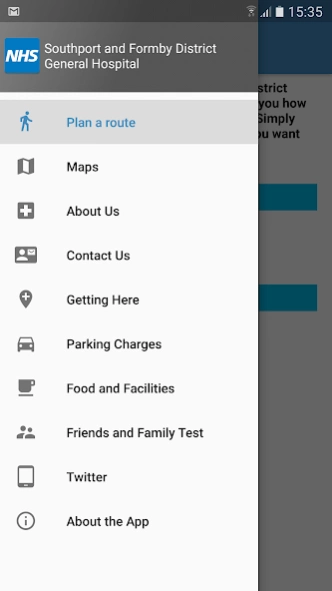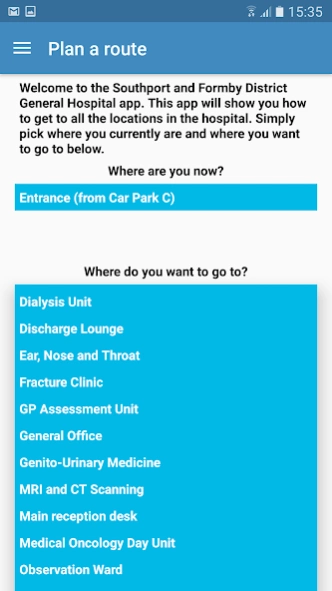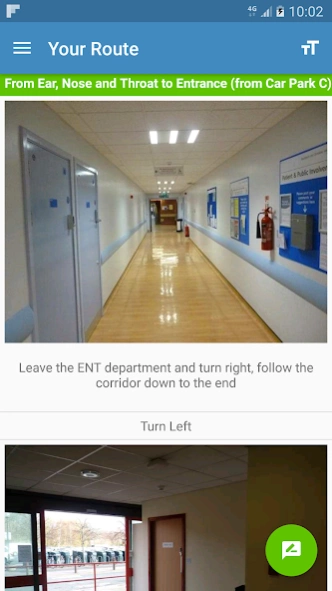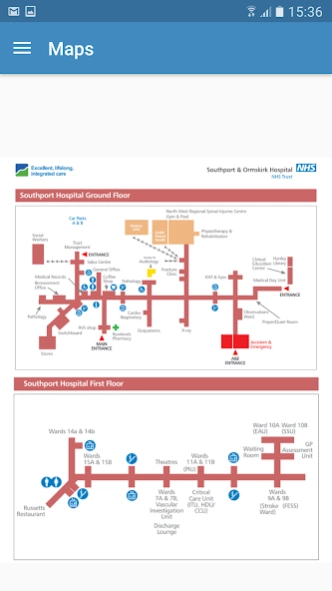Southport Hospital 1.4.1
Free Version
Publisher Description
Southport Hospital - This Wayfinding app gives directions to the wards & facilities at the hospital
The Southport Hospital Wayfinding App gives easy to use step-by-step directions to wards and facilities across the site using a mixture of text and images. Southport Hospital is the first NHS site in the UK to use this unique Wayfinding technology.
The app also contains information on key hospital phone numbers, car parking information and clear and concise instructions on how to get to Southport hospital by car, public transport, or on foot.
Feedback from the public is vital for NHS and the app allows a patient or visitor to complete an anonymous NHS Friends and Family test to feedback information about their experience directly to the Southport hospital.
The site contains numerous facilities such as cafes, restaurants, shops and an on-site pharmacy and these are detailed in the app along with the prayer and ablutions room.
About Southport Hospital
Southport Hospital is a free app for Android published in the Health & Nutrition list of apps, part of Home & Hobby.
The company that develops Southport Hospital is Innove Solutions Ltd. The latest version released by its developer is 1.4.1.
To install Southport Hospital on your Android device, just click the green Continue To App button above to start the installation process. The app is listed on our website since 2018-10-16 and was downloaded 3 times. We have already checked if the download link is safe, however for your own protection we recommend that you scan the downloaded app with your antivirus. Your antivirus may detect the Southport Hospital as malware as malware if the download link to innovesolutions.co.uk.wayfinding001 is broken.
How to install Southport Hospital on your Android device:
- Click on the Continue To App button on our website. This will redirect you to Google Play.
- Once the Southport Hospital is shown in the Google Play listing of your Android device, you can start its download and installation. Tap on the Install button located below the search bar and to the right of the app icon.
- A pop-up window with the permissions required by Southport Hospital will be shown. Click on Accept to continue the process.
- Southport Hospital will be downloaded onto your device, displaying a progress. Once the download completes, the installation will start and you'll get a notification after the installation is finished.